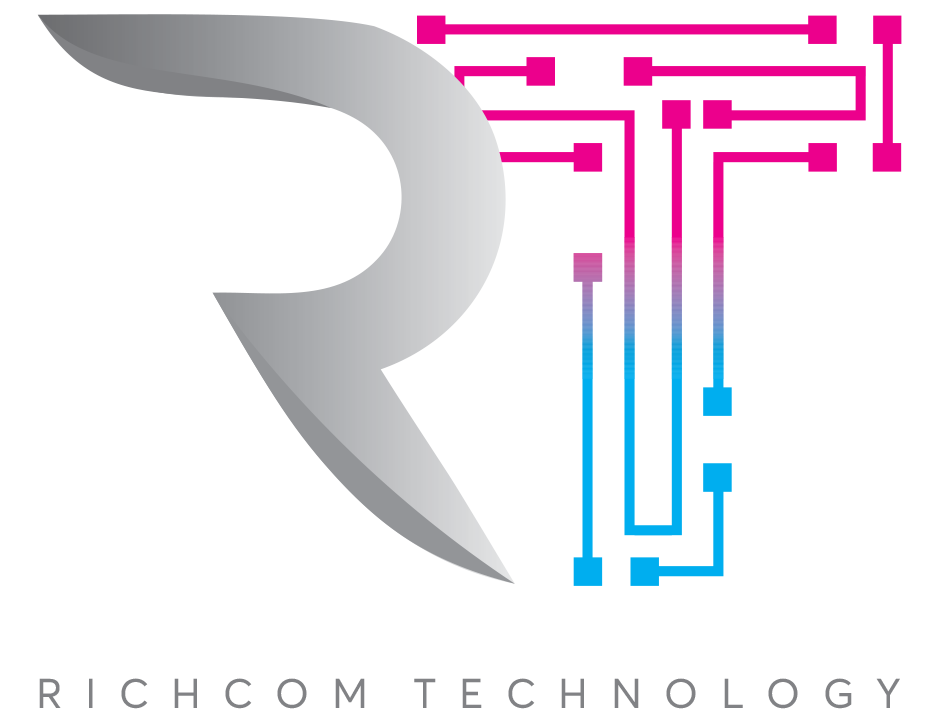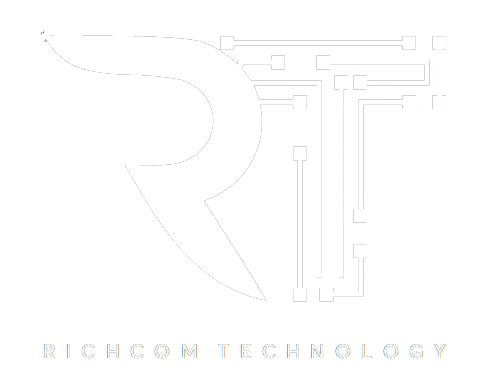This article provides a comprehensive analysis of Toshiba laptop keyboards, focusing on their layout and common troubleshooting issues.
Particular attention is given to specific models such as the Toshiba Satellite C850 series and L850 series.
The objective is to offer technical insight and practical solutions to enhance the understanding and usability of these devices.
Understanding the Layout of a Toshiba Laptop Keyboard
An exploration of the layout of a Toshiba laptop keyboard reveals its unique design and arrangement, which are integral to its efficiency and user-friendliness.
The keyboard is arranged in a QWERTY layout, the most common keyboard layout globally, facilitating ease of use for most users. This layout includes a full set of alphanumeric keys, function keys, and a dedicated numeric keypad – a feature not commonly found in many laptop keyboards. For more info on Toshiba Laptop Keyboard prices in Sri Lanka.
The function keys, located at the top of the keyboard, are dual-purpose. They can operate standard F1-F12 commands or control various system settings when used in combination with the ‘Fn’ key, strategically placed in the lower-left corner of the keyboard. These keys allow users to adjust brightness, volume, wifi settings, and more, providing quick access to essential laptop functions.
The Toshiba laptop keyboard also features a separate numeric keypad on the right of the main keyboard section. This dedicated numeric keypad, traditionally found on desktop keyboards, offers increased efficiency for data entry tasks.
In terms of design, the keys are island-style, meaning each key is separate from the others. This design minimizes typing errors by reducing the chance of accidentally pressing adjacent keys. Moreover, the keys are adequately spaced and have a decent amount of travel, providing a comfortable typing experience.
Troubleshooting Common Issues With Toshiba Laptop Keyboards
Troubleshooting common issues with portable computer input devices can involve a variety of strategies, ranging from software updates to hardware replacements. This truth holds for Toshiba laptop keyboards as well, where concerns may be attributed to both software and hardware faults.
Software issues often arise due to outdated drivers or incorrect settings. To rectify these, regular updates of the keyboard driver are recommended. This process can be executed via the Device Manager in the Windows operating system. Another common software issue is incorrect regional settings, which can result in mismatched keyboard layout. This can be corrected by ensuring that the regional settings match the physical layout of the keyboard.
Hardware problems, on the other hand, commonly result from wear and tear or accidental damage. Keys may become unresponsive over time or due to spills. In such cases, cleaning the keyboard thoroughly may help. However, if the problem persists, replacement of the specific key or entire keyboard may be necessary.
For in-depth diagnosis, using an external keyboard or an on-screen keyboard can help determine if the problem lies in the hardware or software. If the issue persists with an external keyboard, it is likely a software problem. Conversely, if the issue is resolved with an external keyboard, it is likely a hardware issue.
Toshiba Satelite C850 C850d C855 C855d C870 C875 C875-S7228 Laptop Keyboard
Specific models such as the Satelite C850 C850d C855 C855d C870 C875 C875-S7228 portable computer input device may present unique challenges, necessitating tailored solutions for efficient troubleshooting. The keyboard, an integral component of these models, often exhibits issues that may impede optimal functionality.
The most common issue includes non-responsive keys, often caused by dust accumulation or liquid spillage. An effective solution entails removing the keys gently using a flat-head screwdriver, followed by cleaning the area with a soft, damp cloth. If the issue persists, the membrane underneath may be damaged and may require replacement.
Another notable challenge is the malfunctioning of specific keys. Frequently, this issue can be attributed to outdated or corrupt keyboard drivers. To resolve this, it is recommended to update the drivers via the Device Manager in the Control Panel. Alternatively, uninstalling and reinstalling the drivers can also rectify the problem.
In some cases, the keyboard may not function due to a faulty connection between the keyboard and the motherboard. This issue can be rectified by reseating the keyboard connector cable, a process that requires careful handling to prevent damage to the motherboard.
Finally, in scenarios where the keyboard fails to respond entirely, it may necessitate a complete keyboard replacement. It is crucial to source genuine replacement parts to ensure compatibility and optimal functionality.
Toshiba Satelite L850 L850d L855 C650 C660 L650 L675 L870 Laptop Keyboard
Distinct challenges arise when addressing issues with the Satelite L850 L850d L855 C650 C660 L650 L675 L870 portable computer input devices, necessitating unique and tailored solutions for effective resolution. This range of Toshiba Satellite laptops often presents problems derived from the keyboard’s hardware or software, requiring technical expertise to diagnose and resolve.
Hardware problems may include physical damage to the keyboard, resulting in unresponsive keys or inconsistent input. Solution measures often involve replacing the entire keyboard, which entails careful disassembly of the laptop to avoid damaging other components. It is crucial to acquire a keyboard compatible with the specific Toshiba Satellite model for successful replacement.
Software issues are often indicated by erratic keyboard behavior despite the absence of physical damage. These are generally resolved by updating or reinstalling the keyboard driver software. Navigating to the device manager, the keyboard driver can be located, updated, or uninstalled and reinstalled if necessary. It is essential to ensure the driver software’s compatibility with the laptop’s operating system to avoid further complications.
In certain instances, issues may be caused by system settings. These can be rectified by adjusting the keyboard settings in the control panel. Particularly, the ‘Sticky Keys’ feature, which may cause abnormal keyboard function if activated unintentionally.
Conclusion
In summary, Toshiba laptop keyboards, particularly those of the Satelite C850, C855, C870, C875, L850, L855, C650, C660, L650, L675, and L870 models, are designed with user-friendly layouts.
However, they may occasionally experience common issues that require troubleshooting.
By understanding the keyboard layout and potential issues, users can effectively address problems and maintain the keyboard’s functionality.
This knowledge ensures optimal utilization of Toshiba laptop keyboards, contributing to a seamless computing experience.