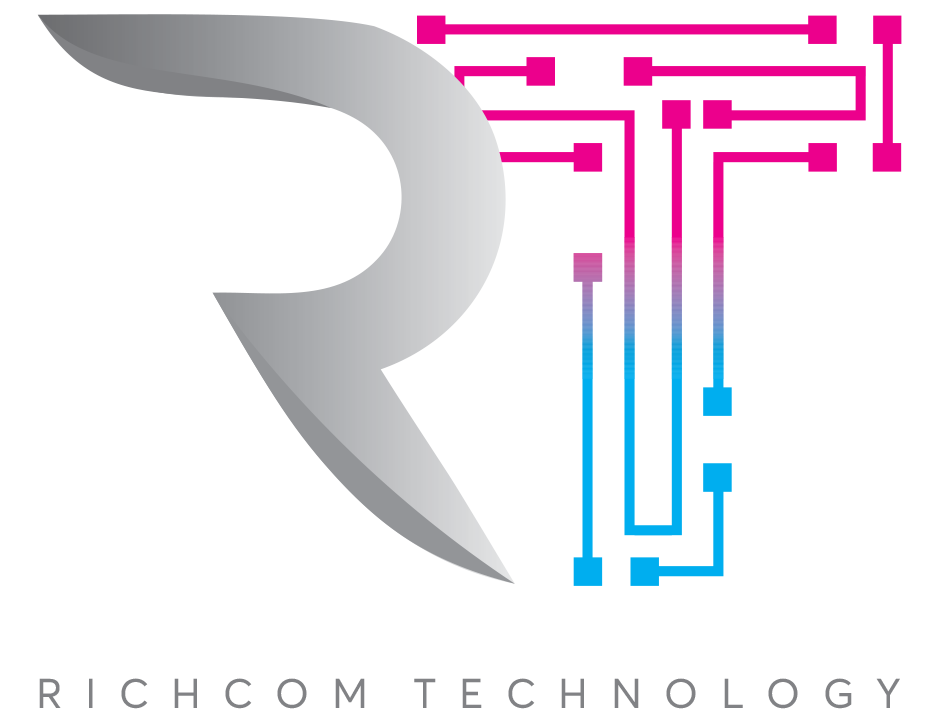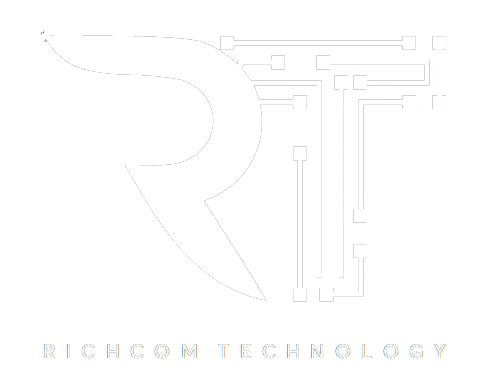External DVD writers have become indispensable tools in the digital age, offering users a reliable means of managing their data storage and backup needs. The convenience and versatility they provide make them a popular choice for individuals and businesses alike.
However, with the market flooded with various options, it’s crucial to understand the key factors to consider when selecting the right external DVD writer to ensure optimal performance and compatibility. Whether you’re a casual user or a tech enthusiast, exploring the features and benefits of these devices can open up a world of possibilities for your data management strategies.
For more variety please check out External DVD Writer price in Sri Lanka.
Benefits of External DVD Writers
External DVD writers offer a plethora of advantages for individuals seeking portable and efficient solutions for burning and reading CDs and DVDs across multiple devices. These external drives, often connected via USB, serve as a convenient add-on for PCs lacking built-in disc readers or burners.
The slim and portable design of external DVD writers makes them a versatile tool for individuals on the move, allowing for easy transportation and use in various environments. With high-speed capabilities like 8x DVDR write speed and 24x CD write speed, these burners ensure quick and reliable data transfer.
Additionally, their compatibility with different operating systems, such as Windows and Mac, further enhances their usability and convenience for a wide range of users.
Features to Consider
When selecting an external DVD writer, it is essential to carefully assess key features that can greatly impact its compatibility and performance with your devices. Consider the drive interface options such as USB Type C, USB 3.0, or USB 2.0 to ensure seamless connectivity.
Look for models within the price range of $25 – $49.99 or $75 – $99.99, offering budget-friendly or premium options. Opt for an external CD DVD drive that is compatible with USB connections for easy setup.
Features like plug-and-play functionality and support for double-layer DVD±RW/CD-RW discs provide convenience and versatility. Explore top-rated brands like LG, ASUS, Dell, and Apple known for their reliable performance in external DVD drives.
How to Choose the Right One
To ensure optimal performance and compatibility with your system, carefully assessing key features is essential when selecting an external DVD writer. Consider the compatibility with your operating system, whether it’s Windows, Mac, or Linux, to ensure seamless functionality.
Look for high-speed data transfer speeds, such as 8x DVDR Write Speed and 24x CD Write Speed, in the External DVD Drive for efficient performance. Verify the plug-and-play functionality for easy setup without the need for software installation.
Choose a durable and portable CD/DVD+/-RW Drive/DVD with features like USB 3.0 Slim Portable design and TF/SD Card Slots. These aspects, along with dimensions and weight, like 6.5 x 6.5 x 1 inches and 11.1 ounces, contribute to selecting the right external DVD writer.
Tips for Efficient Data Backup
Looking to streamline your data backup process for enhanced efficiency and reliability? When selecting an external CD drive for data backup, opt for a USB 3.0 portable CD/DVD player compatible with Windows, Linux, and Desktop PC. Look for a write speed of up to 8x DVDR for faster data recording. Consider features like an ultra-slim build for portability, stable data transmission, and high transfer speeds. An external CD ROM Burner with USB Slim technology provides a convenient solution for your backup needs. Ensuring compatibility and speed will make your data backup process seamless and efficient.
| Feature | Description | Benefit |
|---|---|---|
| Write Speed | Up to 8x DVDR | Faster data recording |
| Compatibility | Windows, Linux, Desktop PC | Wide compatibility |
| Transfer Speed | USB 3.0 Portable | Fast data transfer |
External DVD Writer Maintenance
For optimal performance and longevity of your external DVD writer, regular maintenance is essential to ensure continued reliability in data backup processes.
- Clean the external CD/DVD drive regularly with a soft, lint-free cloth to remove dust and debris that can affect performance.
- Keep the External USB or Portable External DVD writer in a well-ventilated area to prevent overheating during extended use.
- Update the firmware of the Optical Disk Drive to ensure compatibility with the latest media formats and operating systems, ensuring speed and stable performance.
Conclusion
In conclusion, external DVD writers offer a range of benefits such as high-speed data transfer, wide compatibility, and portability.
When choosing a DVD writer, consider features like plug-and-play technology and USB3.0 connectivity for efficient use. For a reliable DVD Writer please visit HP External DVD Writer or Samsung External DVD Writer.
Remember to follow tips for efficient data backup and regular maintenance to ensure optimal performance and longevity of your external DVD writer.