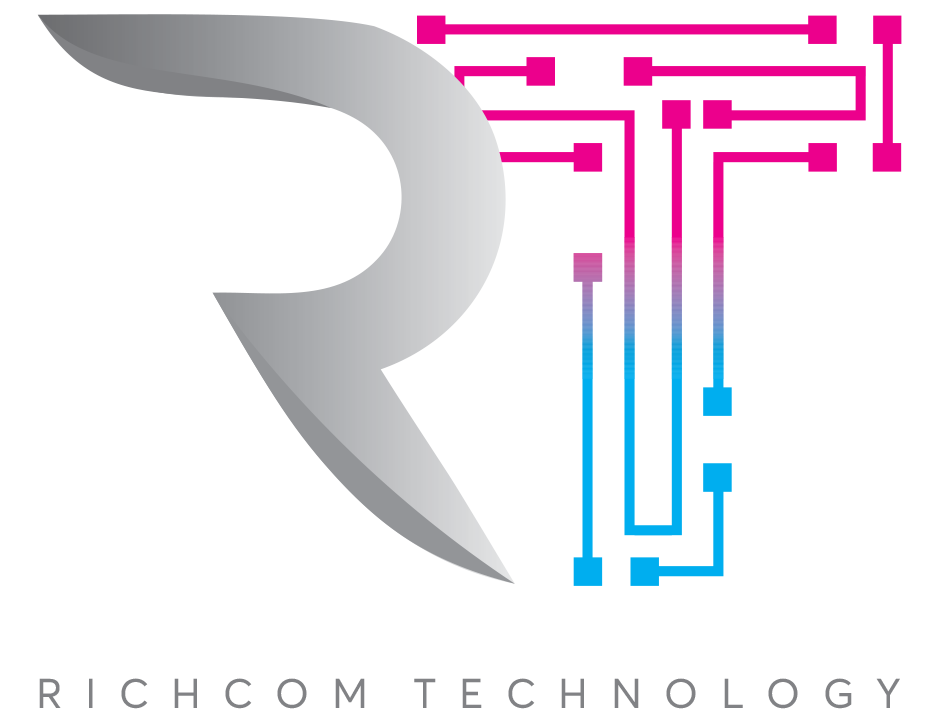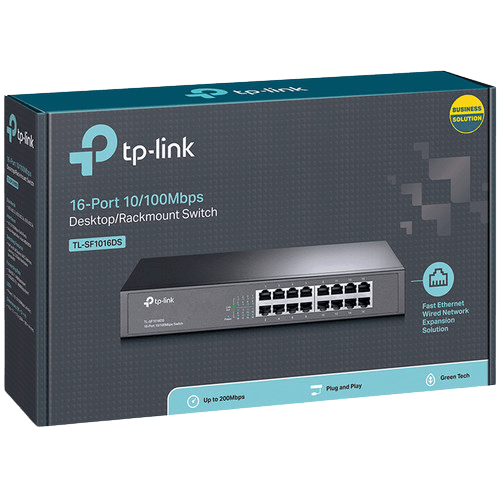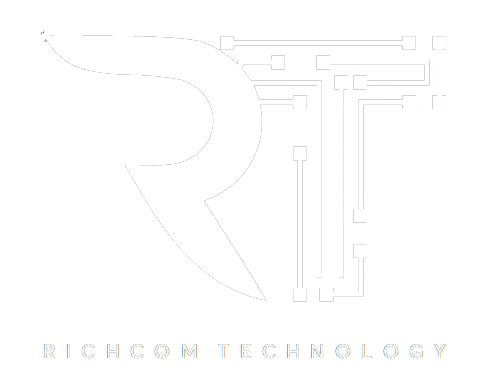This article explores the features and setup process of the TP Link Network switch in Sri Lanka, focusing on the 16 port, 24 port, and 8 port Gigabit Desktop models.
Emphasis is placed on understanding how these devices enhance network efficiency and security.
The availability and application of these network switches within the Sri Lankan context are also discussed, providing a comprehensive overview of this technological tool.
Understanding the Features of TP Link Network Switch
The features of the TP Link Network Switch include high-speed data transfer, easy installation processes, and enhanced security protocols, which contribute to its popularity in Sri Lanka.
This network switch is designed to handle a large amount of data, enabling multiple devices to access the internet simultaneously at high speeds. The ability to manage data flow efficiently makes it an ideal choice for businesses, educational institutions, and households.
The easy installation process is another significant feature of the TP Link Network Switch. It comes with a user-friendly interface that allows for quick and easy setup, even for individuals with minimal technical expertise. The switch does not require extensive configurations, thereby reducing the time and effort needed for installation.
The enhanced security protocols of the TP Link Network Switch provide an additional layer of protection to the network. These protocols include features such as MAC address binding, IP-MAC-Port binding, and DHCP Snooping, which help prevent unauthorized access to the network. These security measures make the TP Link Network Switch a reliable choice for maintaining a secure network environment.
The TP Link Network Switch also supports power over Ethernet (PoE), providing both data connection and electric power over a single cable. This feature simplifies the process of connecting and powering devices such as IP cameras and wireless access points, further enhancing its usability.
Tp Link 16 Port Gigabit Desktop Switch – Tlsg1016d

In the realm of connectivity technology, 16 Port Gigabit Desktop Switch – Tlsg1016d serves as an efficient solution for high-speed data transfer. It is a product that has been designed to cater to the demands of modern networks, providing a seamless experience for users who require high-speed internet connectivity. This device has been designed to offer high performance, easy installation, and maximum reliability.
The Tlsg1016d switch is equipped with 16 Gigabit ports, each of which supports Auto MDI/MDIX, thus eliminating the need for crossover cables or Uplink ports. It also features non-blocking switching architecture that forwards and filters packets at full wire-speed for maximum throughput.
Three key features which make this device stand out are:
1. **High Performance:** The 16 Port Gigabit Desktop Switch – Tlsg1016d provides an excellent solution for expanding your home or office network. It can process data at a rate of up to 2000Mbps, making it an ideal choice for users who require a high-speed, reliable network.
2. **Ease of Use:** The device is designed with simplicity in mind. It requires no configuration, allowing for hassle-free setup. It can be easily installed and used by anyone, regardless of their technical expertise.
3. **2-Year Warranty:** The product comes with a 2-year warranty. This offers users peace of mind, knowing that they are investing in a product that is backed by a reputable company.
Tp Link 24 Port Gigabit Desktop Switch -Tl-Sg1024d

Expanding the scope of high-speed data transfer solutions, the 24 Port Gigabit Desktop Switch -Tl-Sg1024d offers an enhanced level of connectivity with its increased number of ports and similar features to its 16 port counterpart. The integration of additional ports provides an extended platform for more devices to access the network, thus significantly improving the network’s scope and versatility.
This device, like its predecessor, supports automatic MDI/MDIX, negating the need for crossover cables or Uplink ports. The increased port number also allows for greater scalability in network growth.
It features an energy-efficient technology that can reduce power consumption by up to 20%, making it a more environmentally friendly solution for network expansion. Furthermore, it uses a non-blocking switching architecture that ensures smooth data transmission. This attribute enables the device to forward and filter packets at full wire-speed for maximum throughput.
The 24 Port Gigabit Desktop Switch -Tl-Sg1024d offers a two-year warranty, adding an extra layer of security for users. The extended warranty period provides a guarantee for the longevity of the device and assures the users of its durability. This device is a viable networking solution that combines enhanced connectivity, scalability, energy efficiency, and warranty coverage.
In the context of Sri Lanka, where there is a growing demand for high-speed data transfer solutions, the 24 Port Gigabit Desktop Switch -Tl-Sg1024d could address this need effectively. It offers a step forward in meeting the country’s expanding networking requirements, fulfilling both residential and commercial needs. The device’s enhanced features and capabilities make it a strong candidate for network expansion in the digital era. For more models please check out TP Link Network Switch prices in Sri Lanka.
Tp Link 8-Port Gigabit Desktop/Rackmount Switch With 8-Port Poe+ Tl-Sg1008pe

Continuing with the portfolio of high-speed data transfer solutions, 8-Port Gigabit Desktop/Rackmount Switch With 8-Port Poe+ Tl-Sg1008pe offers an even more compact networking solution with power over ethernet plus (POE+) functionality. This device aligns with the increasing demand for high-speed data transfer and efficient power management. With a two-year warranty, it serves as a reliable addition to any networking infrastructure.
1. **Compact and Efficient:** The 8-Port Gigabit Desktop/Rackmount Switch With 8-Port Poe+ Tl-Sg1008pe delivers an efficient networking solution in a compact form factor, providing both data transfer and power supply through a single Ethernet cable. This reduces clutter and simplifies deployment, especially in environments with space constraints.
2. **High-Speed Data Transfer:** With Gigabit ports, the switch facilitates high-speed data transfer, an essential aspect of modern networking. The fast data transfer rate ensures smooth operation, reduces latency, and enhances the overall user experience.
3. **Reliability Assured:** Backed by a two-year warranty, this device assures reliable operation and longevity. This warranty service underpins the trust in the product and provides peace of mind to the end-users.
How to Setup TP Link Network Switch
Setting up these models involves several straightforward steps that have been designed to ensure a smooth and efficient process.
The initial step consists of unboxing the TP Link Network Switch and checking for all the necessary components. The user needs to ensure that the power adapter, quick installation guide, and the device itself are included in the box.
The following step is to place the switch on a flat surface or mount it on a rack, depending on the model. The user should remember to keep the device away from heat sources and to allow enough space for ventilation. The switch should then be connected to a power source, and the power LED should be checked to confirm it is functional.
Next, the network cables need to be connected to the device. The Ethernet cables should be plugged into the numbered ports on the switch, and the other end should be plugged into the devices that need to be networked. The Link/Act LED will light up to indicate a successful connection.
The final step involves configuration. This is done through a web-based utility that can be accessed by typing the IP address of the switch into a web browser. The default username and password, both ‘admin’, should be used for the initial login. After logging in, the user can set a new password and customize various settings according to their needs.
Conclusion
In conclusion, TP Link Network Switches, available in various models, cater to diverse networking needs in Sri Lanka. These switches, known for their efficiency and user-friendly features, have proven to be vital tools in both domestic and commercial networking environments.
Understanding the features and setup process of these switches can greatly enhance network performance and reliability. TP Link’s commitment to quality and innovation continues to set the standard in network technology.