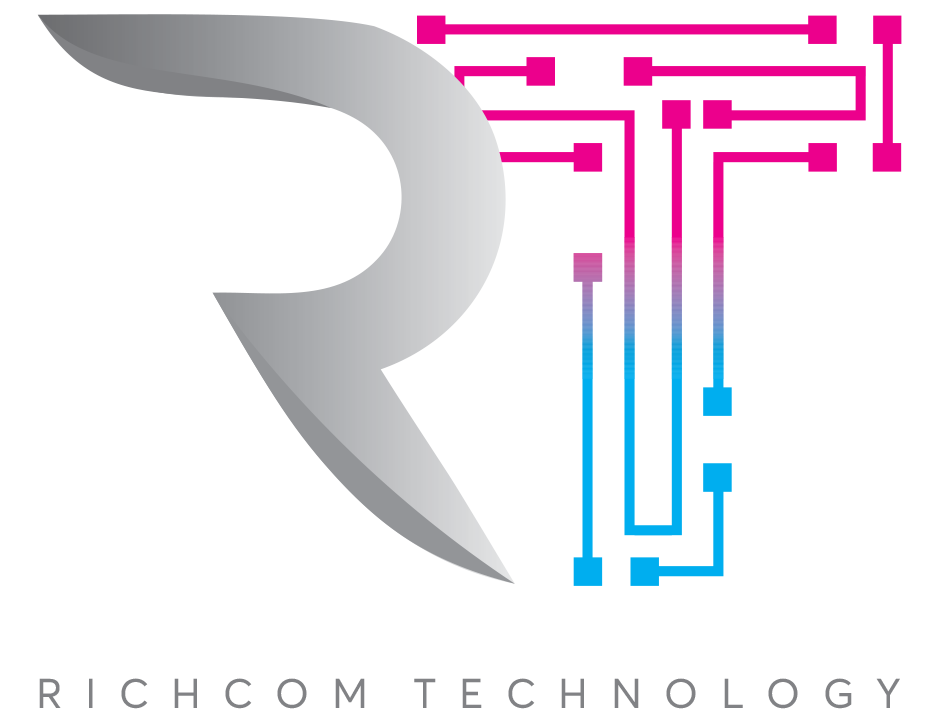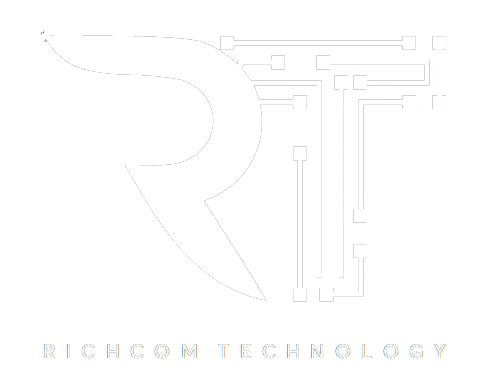June 16, 2021 By Richcom Technology –5 Min Read
UPS, uninterruptible power supply, was previously used to power fans and lights. However, UPS has evolved, thanks to the increased load shedding. As technology evolves, we come across various options to solve our problems.
One such problem that you might face daily is your PC shutting down due to sudden loss of power.
Let’s imagine this scenario – you have to make a very important presentation, and you are on a timeline when, in the blink of an eye, the electricity suddenly goes off, and your computer shuts down.
Not only will you not be able to finish your task, but a sudden loss of power might also cause a significant blow to your computer. It might damage the hard drive of the computer, and you might lose all your data. So, all you want now is never to repeat this tragedy ever again. Therefore, getting a UPS for your PC is a good idea to avoid this in the future.
A UPS can give you the relief that you want. With a UPS, you don’t have to worry about the storms knocking off the electricity poles or any other mishap; you can efficiently finish your game or complete your task.
What Types of UPS are Available?
Let’s take a look at the three main types of UPS available for your PC and why should you get them:
Offline UPS
It’s also known as the standby UPS for computers and is the most inexpensive of the three. It ensures power supply from the wall to the computer, and when the power goes off, the standby UPS switches to its internal battery.
However, one drawback of this UPS can be the fact that it takes some time to start. This means that there are high chances of losing your data if there is a sudden power loss.
Line Interactive UPS
With line-interactive UPS, there has been improvement in preventing data loss due to a sudden breakdown. It does this by splitting the current into AC and DC. The AC supplies power to the wall, whereas the DC charges the battery.
Another advantage of owning a line-interactive UPS is that it filters out the undulating currents, spikes, and unwanted statics in the supply.
Online UPS
If you’re looking for a “true” UPS for your desktop computer – online UPS is the one for you.
Even though it’s pretty expensive compared to the other two mentioned above, it brings more benefits to the table.
Firstly, it doesn’t allow your computer to shut down if there’s a power loss suddenly. It does this because the UPS battery runs the computer and is, in turn, getting charged from the power from the wall. Moreover, it also prevents your computer from power surges or voltage drops.
Get an Online UPS and solve your problems all at once.
How Big of A UPS Do You Need?
While selecting the suitable UPS, it is vital to figure out the total power requirements of your system. The more power required by the system, the larger the UPS. Additionally, the longer you want your PC to keep running, the bigger the UPS required. Generally, PCs can require power outputs ranging from 250VA to 1000VA.
What’s The Bare Minimum the UPS Should Do for My PC?
Well, ideally, you would want the UPS to power your computer long enough to complete your task. After all, that’s what you are investing in a UPS for. However, the bare minimum that a PC UPS should deliver is the time frame to ensure completion of the task, proper shutdown of your PC, and more.
Calculating the power requirements of your PC
Different parts of a PC require different power in Volt Ampere. Therefore, the total power required by every part is the total power requirement of your PC. Most PCs come with a brochure that gives you an estimate, but you can calculate the power needed to run your PC very efficiently if they don’t.
Using a Power Supply Calculator, you can calculate the total power necessary to keep your PC running by selecting the brand of your PC. Then, you have to select the right parts of your PC, such as a hard drive, RAM, CPU, and others. After doing everything right, the total power requirement of your PC will be shown to you.
When you have the final estimate, it is always better to select a UPS that provides a power output 20-25% more than that required by you.
Here are the different sizes of a UPS that you can choose from.
650VA UPS
A 650VA UPS has enough power to keep your PC running for about 10 minutes during a blackout. It can be reduced to 7 minutes if it is working at its maximum potential. The more equipment you connect to it, the shorter the lasting time. So, this will give you enough time to shut down your system safely and prevent any damage from being done to your PC.
1.2kVA UPS
A 1.2kVA UPS can keep your PC running for more than 40 minutes. It is true if you have a system that doesn’t utilize high-end graphic cards and other equipment. A 1200 VA UPS is ideal for you if you want to finish your task when electricity is cut off in your area.
2kVA UPS
This type of UPS is ideal for those who want to extend the functionality time of their PC. A UPS with a 2kVA rating has enough stored in it to run a standard PC for more than 60 minutes. The runtime can be enhanced if you disconnect all the unnecessary equipment from your console. It can also be used for PCs that require more power than a common system. Of course, in that case, there will be a drop in the runtime.
Conclusion
We have tried our best to give you a thorough guide that will help you determine the type of UPS you want for your computer.
It is important to know the features that you’re looking for, the power losses your area experience, and of course your budget – that’s why if you’re looking for a desktop UPS in Sri Lanka – you should know that we offer the best PC UPS prices in Sri Lanka.
Get yourself a UPS for your computer to never experience data losses and computer breakdowns ever again!