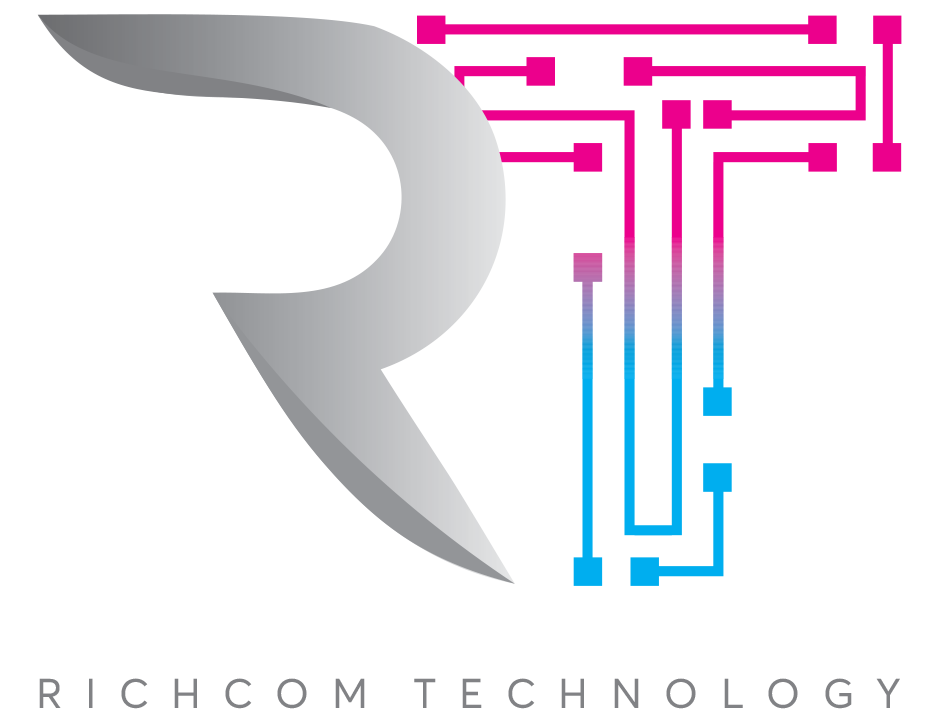15 Ways to Take Care Of Your Laptop Charger And Extend Its Life (Updated 2025)
Laptop chargers are often overlooked until they malfunction, disrupting productivity and causing inconvenience. Proper handling and simple maintenance can greatly improve charger longevity. Factors like cable management, avoiding extreme temperatures, and using appropriate power sources play vital roles in charger life expectancy. Yet, many users unknowingly shorten their charger’s lifespan. Understanding practical strategies to maintain charger integrity can prevent unexpected replacements and guarantee consistent device performance. Here are fifteen effective ways users can achieve this.
Avoid Overstretching or Bending the Charger Cable

Ensuring proper handling of the laptop charger cable greatly reduces the risk of internal wire damage and charging issues. Overstretching or bending the charger cable excessively can cause internal wire breakage, resulting in charging failures and potential laptop damage.
Sharp bends create stress points along the cable, weakening insulation and eventually exposing wires. This deterioration notably increases the risk of short circuits or electrical fires.
To extend the lifespan of the charger cable, users should handle it gently and avoid pulling or twisting the cable tightly during use. Allowing the cable to remain loosely coiled, without creating tension points, prevents internal stress and maintains cable integrity.
Regular inspections for visible signs of wear, such as frayed insulation or exposed wiring, help identify issues early before they escalate.
Implementing cable management solutions, such as cable organizers or clips, further reduces tension and bending, protecting the charger cable and prolonging its effective lifespan.
Properly Wrap and Store Your Charger
Because improper wrapping and storage practices can greatly shorten the lifespan of a laptop charger, adopting correct techniques is essential for maintaining ideal charger functionality.
Users should properly wrap their charger by loosely looping the power cord, ensuring bends remain gentle and not too sharp. Tightly wrapping the cable places repetitive stress on the internal copper conductors, potentially causing wire breakage and charger failure over time.
To extend its life, consistently vary the wrapping pattern during storage, as this practice evenly distributes stress across the cable and minimizes isolated points of damage. Organized storage solutions, such as dedicated pouches or coil organizers, assist in preventing cord tangling, kinking, and accidental strain.
Additionally, users should routinely inspect their charger cables, particularly around connection points, for any signs of wear or damage. Prompt identification and addressing of issues help preserve charger integrity, performance, and overall longevity.
Keep Your Charger Away From Liquids and Moisture
When exposed to liquids or moisture, laptop chargers face significant risks of electrical damage, malfunction, and potential safety hazards such as electrocution.
Moisture can corrode internal components of the charger, causing decreased functionality, equipment failure, and potential electrical hazards. As a result, it is essential to keep the charger away from damp or wet areas such as kitchens and bathrooms, and avoid charging laptops in environments with high humidity levels.
To protect the charger from moisture-related damage, users should follow these practical guidelines:
- Keep chargers away from sinks, drinks, or other liquid sources to avoid accidental water contact.
- Immediately disconnect and thoroughly dry the charger if it comes into contact with liquids.
- Regularly examine the charger for corrosion, discoloration, or other signs of moisture damage.
- Store chargers in dry, controlled environments to prevent moisture buildup and corrosion, ensuring safe operation and extended lifespan.
Unplug Your Charger When Not in Use
Unplugging the laptop charger when it is not in use prevents unnecessary overheating, reducing internal stress on charger components and prolonging its lifespan. When continuously plugged into an outlet, chargers experience ongoing power draw, causing gradual wear and tear on internal circuitry. Over time, this increases the risk of electrical component failure, potentially leading to costly replacements.
By consistently unplugging the charger, users minimize this constant electrical load, effectively reducing the chances of internal damage.
Moreover, unplugging the charger considerably contributes to energy conservation, decreasing electricity usage and lowering overall utility expenses. Regularly disconnecting the charger when idle promotes a sustainable practice that aligns with environmentally conscious habits.
Consistent unplugging can remarkably extend the life expectancy of the charger by several years, depending heavily upon individual usage patterns. Establishing a routine of disconnecting the charger whenever it’s not actively charging the laptop is a practical measure that guarantees charger longevity and reliability.
Use a Surge Protector or Voltage Stabilizer

Although laptop chargers are designed to handle standard voltage levels, sudden electrical surges or fluctuations can cause internal damage, leading to charger failure or even harming the laptop itself.
To mitigate these risks, users should employ surge protectors or voltage stabilizers. Surge protectors with a high joule rating effectively safeguard chargers by absorbing abrupt voltage spikes, preventing internal damage to both charger and laptop components.
Voltage stabilizers, on the other hand, guarantee a steady and consistent power supply, minimizing the risk of fluctuations that could otherwise result in overheating or performance degradation of the charger.
To provide ideal protection, users should:
- Select a surge protector with a high joule rating for robust surge absorption.
- Utilize voltage stabilizers to maintain consistent voltage levels.
- Avoid overloading surge protectors by limiting the number of connected devices.
- Regularly inspect surge protectors and stabilizers for visible wear or malfunction indicators.
Keep Your Charger Away From Extreme Temperatures
Because laptop chargers contain sensitive internal components, exposure to extreme temperatures can lead to accelerated degradation and decreased performance. High temperatures in particular present considerable risks, as overheating can damage internal circuits, reducing efficiency and potentially causing electrical hazards such as short circuits or fires.
Conversely, extremely cold temperatures make charger materials brittle, increasing the chance of cracks or breaks during regular handling.
For safely extending the life of a laptop charger, proper storage and usage conditions are essential. Chargers should be stored in climate-controlled environments, away from direct sunlight, moisture, or heat-intensive appliances.
Avoid leaving the laptop charger inside vehicles or outdoors, where temperature fluctuations are common and severe. It is also beneficial to monitor the charger regularly for signs indicating overheating exposure, including discoloration or warping.
Regularly Inspect Your Charger for Damage
In addition to protecting the charger from extreme temperatures, users should regularly inspect the charger components to identify signs of damage or wear.
Routine visual checks guarantee early detection of potential hazards and maintain peak charging efficiency. Monthly inspections can greatly prolong a charger’s lifespan and enhance user safety.
Users should specifically examine:
- Frayed Cords or Exposed Wires: These indicate physical damage and pose safety risks, potentially causing electrical shorts or fires.
- Discoloration or Melting on Charger Casing: Such abnormalities suggest overheating or electrical malfunctions, requiring immediate attention.
- Plug Condition: Bent prongs or loose connections may affect power delivery consistency, potentially damaging both charger and laptop.
- Cable Integrity: Kinks or tight bends stress internal wiring, increasing breakage risk and affecting charger performance.
Addressing these charger damage indicators promptly guarantees reliable laptop performance, user safety, and maximizes the charger’s operational lifespan.
Avoid Placing Heavy Objects on the Charger
While laptop chargers may appear robust, placing heavy objects on them can greatly compromise their internal components, leading to reduced functionality and potentially hazardous conditions.
Excessive weight on the charger exerts undue pressure, potentially damaging sensitive internal parts and causing performance failure over time. This continuous pressure can compress heat-sensitive components, increasing the risk of overheating and negatively impacting the charger’s efficiency.
Additionally, sustained pressure from heavy items may cause cables and connectors to become frayed, resulting in electrical shorts or complete power loss. Ensuring the charger remains unobstructed by heavy objects allows proper ventilation, helping it operate at ideal temperatures and greatly prolonging its lifespan.
Users should designate a dedicated, clear space for their laptop charger to avoid inadvertent damage. Routinely inspecting the charger for signs of wear or deformation caused by heavy objects assists in the early identification of potential issues, ensuring continued reliable functionality and safe operation of the device.
Use Genuine or Manufacturer-Recommended Chargers

Selecting a genuine or manufacturer-recommended charger further supports maintaining peak performance and safety for laptop charging equipment.
These chargers precisely match the laptop’s voltage and current specifications, preventing internal component damage due to power inconsistencies. By choosing original laptop chargers, users considerably extend the life expectancy and reliability of their equipment, benefiting from high-quality materials and rigorous safety compliance.
Consider these four practical benefits of using manufacturer-approved chargers:
- Enhanced Compatibility: Precisely aligned voltage and current requirements guarantee safe and efficient charging, reducing risks of internal hardware damage.
- Improved Safety Standards: Genuine chargers adhere strictly to safety protocols, minimizing issues like overheating, short circuits, and potential fire hazards.
- Warranty Protection: Utilizing recommended chargers maintains laptop warranty validity, avoiding potential warranty voidance issues.
- Greater Energy Efficiency: Consistent and stable power delivery from manufacturer chargers optimizes battery health, performance, and longevity by preventing harmful energy fluctuations.
Plug and Unplug the Charger Carefully
Proper handling when plugging and unplugging a laptop charger protects the charging port and cable from unnecessary wear and damage.
To plug and unplug the charger carefully, users should first insert the charger connector into the laptop before plugging it into the wall outlet, reducing the risk of power surges that can cause damage to your laptop.
Conversely, when unplugging, the charger should first be disconnected from the wall outlet, then carefully detached from the laptop to prevent electrical shocks or stress on the charging port.
Users should avoid yanking or pulling forcefully on the charging cable itself; instead, grip the plug firmly and remove it gently. This practice helps minimize wear on the cable and connector, avoiding premature failure.
Additionally, regularly inspecting the laptop’s charging port for debris or obstructions guarantees secure and stable connections.
Keeping the charger free from tension or stress during use also prevents internal wire breakage.
Keep the Charger Out of Reach of Pets and Children
Because laptop chargers contain delicate wiring and connectors, keeping them out of reach of pets and children greatly reduces the risk of accidental damage caused by chewing, pulling, or rough handling.
Pets, particularly dogs and cats, may chew loose charger cords, leading to frayed wires, electrical hazards, or permanent charger damage. Children’s curiosity likewise poses risks, as they might pull, twist, or mishandle the charger, causing physical damage or creating potential choking hazards.
To effectively protect the charger from accidental harm, users should implement the following practices:
- Store the charger in an elevated, clearly designated area inaccessible to pets and small children.
- Secure loose cords with cable ties or organizers to avoid pets playing with or children tugging them.
- Routinely inspect charger wiring and connectors for early signs of pet- or child-related damage.
- Immediately address any signs of charger wear to maintain safety and extend its lifespan.
Clean the Charger and Connectors Regularly
Regularly cleaning a laptop charger and its connectors prevents dust and debris from accumulating, guaranteeing stable electrical contact and efficient charging performance.
Over time, dust buildup may obstruct proper electrical conduction, resulting in reduced charging efficiency and possible overheating. For effective cleaning, users should utilize a dry microfiber cloth to gently wipe the charger casing and connectors, carefully removing any dust without introducing moisture, which might cause short-circuiting or internal damage.
When dealing with stubborn grime, users can slightly dampen the microfiber cloth with isopropyl alcohol, a safe solution for electronic components that evaporates rapidly, minimizing risk of moisture-related damage.
Additionally, inspecting connectors during cleaning is essential; corrosion or visible wear may indicate compromised charger functionality, necessitating immediate attention or replacement.
Establishing a monthly charger cleaning routine not only guarantees peak charging performance, but also greatly prolongs the lifespan of the charger and its connectors, maintaining device reliability.
Avoid Coiling the Cable Too Tightly

One common practice that negatively impacts laptop charger longevity is tightly coiling the charging cable. Excessively tight coils cause repetitive stress on the power cord’s internal copper conductors, eventually leading to wire breakage and compromised performance during the charging process.
To minimize damage and extend the charger’s lifespan, users should consider the following practical approaches:
- Loosely loop the cable: Maintain gentle, wide loops rather than tight coils, reducing crimping and stress on wires.
- Alternate wrapping methods: Regularly change cable wrapping patterns to evenly distribute bending points, minimizing repeated strain on specific wire sections.
- Organize storage effectively: Store the power cord loosely organized without tight wraps, allowing easy accessibility while protecting against internal damage.
- Inspect cables regularly: Routinely examine the cable for visible signs of wear or damage, enabling early detection and timely replacement, ensuring consistent charger functionality and safer charging practices.
Prevent Dust and Dirt Buildup in Charging Ports
Since dust and dirt accumulation in charging ports can disrupt electrical connections and interfere with charging efficiency, users should prioritize maintaining these areas clean and unobstructed.
Charging ports should be routinely inspected for dust and debris, as particle buildup can hinder proper connections, leading to inefficient charging or complete failure. Users can employ a soft, dry brush or compressed air to gently remove contaminants from charging ports, ensuring no moisture or residue remains afterward.
It is essential to perform this cleaning carefully and avoid introducing foreign objects that may damage internal port components. Charging laptops in dusty or dirty environments should be avoided whenever possible to minimize particle accumulation.
Additionally, storing the laptop and charger in a clean, dust-free location when not in use greatly reduces the likelihood of buildup. Establishing a consistent cleaning schedule, ideally monthly, maintains charging port integrity, preserves peak functionality, and extends charger lifespan.
Provide Adequate Ventilation During Charging
Proper ventilation around a laptop charger during use is essential to prevent overheating, maintain efficiency, and prolong the device’s lifespan. The charger’s transformer, a key component in the power supply, generates heat during charging. Excessive heat buildup can degrade internal components, reducing performance and shortening the device’s lifespan.
To guarantee proper ventilation and effective laptop cooling, users should follow these practical guidelines:
- Position the charger transformer on a flat, hard surface, avoiding soft materials such as sofas or beds that can block airflow.
- Regularly inspect and remove dust accumulation from vents and ports to maintain unobstructed airflow.
- Monitor charger temperature periodically; if excessively hot, disconnect immediately and allow sufficient cooling time before resuming charging.
- Establish a charging routine that includes periodic rest intervals, giving the charger adequate time to dissipate heat and minimizing potential thermal damage to internal components.
Conclusion
Properly caring for a laptop charger greatly extends its lifespan and maintains ideal performance. Users should consistently avoid cable overstretching, tightly coiling, and exposure to moisture, while regularly inspecting and cleaning connectors. Implementing surge protectors, guaranteeing adequate ventilation, and promptly unplugging when inactive prevent overheating and voltage-related damage. By systematically following these practical recommendations, individuals can effectively protect their charger, minimize replacement frequency, and guarantee reliable charging performance over the long term.
Please visit HP Laptop Adapter and Dell Laptop Adapter for great insights.